class: center, middle, inverse, title-slide # How to survive writing your PhD thesis ## using R and {bookdown} ### Mireia Ramos (<span class="citation">@mireia-bioinfo</span>) ### R-Ladies Barcelona ### 2021/03/18 --- background-image: url(https://i.pinimg.com/originals/c8/31/6a/c8316a686b1fc8d1c06f6ab273169881.gif) class: center # Writing your (PhD) thesis --- class: center, middle # Considering your options 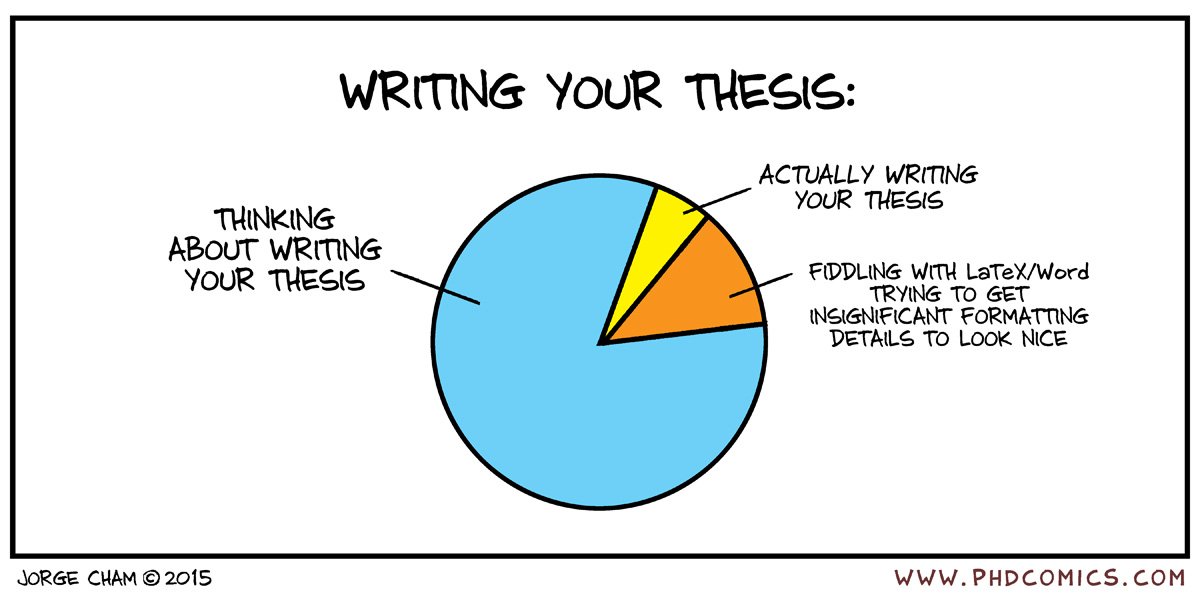 --- class: center, middle # Considering your options ## Microsoft Word 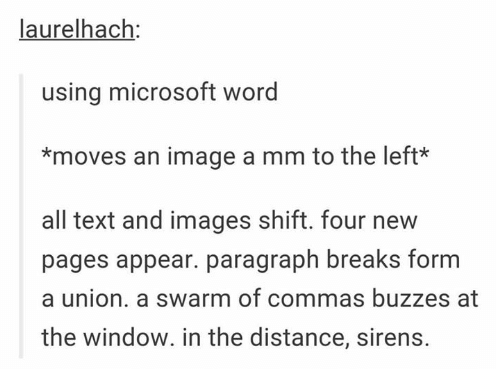 --- class: center, middle # Considering your options ## LaTeX 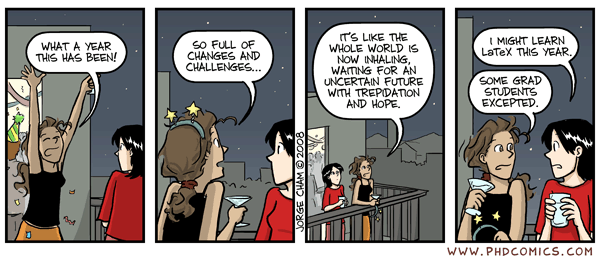 --- # The basics: {rmarkdown} **{[rmarkdown](https://rmarkdown.rstudio.com/)}** is an R package and file format for making dynamic documents with R. .pull-left[ - Easy to write and interpret - Can contain chunks of **embedded R code** that will be executed when you compile the document - Multiple output **formats**: docx, pdf and html. ] .pull-right[  ] --- # The basics: {rmarkdown} ## Why? - Integrate data or analyses directly into documents - Much simpler to learn compared to other tools/languages, like LaTex - Reference management integration: easy to cite relevant papers and autogenerate bibliographies --- # The basics: {bookdown} The **{[bookdown](https://bookdown.org/)}** package is built on top of R Markdown, with added features: - Multi-page HTML output - **Numbering and cross-referencing figures/tables/sections/equations** - **Inserting parts/appendices** - Imported the GitBook style (https://www.gitbook.com) to create elegant and appealing HTML book pages --- # Getting started with {bookdown} **1/** Download the GitHub repository https://github.com/rstudio/bookdown-demo as a Zip file, then unzip it locally (or clone). ```bash git clone https://github.com/rstudio/bookdown-demo ``` **2/** Install RStudio IDE. **3/** Install the R packages {**bookdown**} and {**TinyTex**} ```r install.packages(c("bookdown", "tinytex")) ``` **4/** Open the `bookdown-demo` repository on RStudio (click `bookdown-demo.Rproj`) **5/** Open the R Markdown file `index.Rmd` and click the button Build Book on the Build tab of RStudio. --- # Organizing your files and directories - **`thesis/`**: Individual R markdown files (one for each chapter). + `index.Rmd`: YAML (metadata) with information on how to render your book. + `*.Rmd`: Files comprising the body of your book. + Will be compiled in alphanumeric order --> name them accordingly. -- - **`data/`**: Raw data files (.csv, .xlsx, etc.). Further manipulation shoud be done using R scripts or code chunks inside the R Markdown files. -- - **`references/`**: .bib files containing your references. -- - **`images/`**: Images that to be inserted in your R markdown documents. -- - **`renders/`**: Thesis output pdf file. -- - **`tex/`**: Necessary files to render the final document. + `before_body.tex`. Custom title page + acknowledgements + abstract. + `preamble.tex`. LaTeX configuration for the output pdf. --- # Images & Figures - Generate your figures and plots using R. - Paste external figures using `knitr::include_graphics` (can be local or from a url) - Edit your image size with: + `fig.width` and `fig.height` (in inches). + `out.width` and `out.height`, can be page %. - Set `echo=FALSE` to avoid displaying your code chunk & `fig.align="center"` to center your figure. ```r knitr::include_graphics("https://media.giphy.com/media/JuFwy0zPzd6jC/giphy.gif") ``` <img src="https://media.giphy.com/media/JuFwy0zPzd6jC/giphy.gif" width="50%" style="display: block; margin: auto;" /> --- # Tables The packages {knitr} and {kableExtra} help you produce awesome tables. ```r library(kableExtra) tab <- read.delim("data/hla_gene_polymorphisms.txt") tab$HLA.genes <- factor(tab$HLA.genes, levels=unique(tab$HLA.genes)) grouping <- table(tab$HLA.genes) knitr::kable(tab[-1], booktabs = TRUE, linesep = "\\addlinespace", col.names = c("Effect", "Proposed function", "Haplotypes and alleles"), caption = "HLA gene polymorphisms associated with the risk of T1D") %>% kable_styling(font_size = 8, latex_options = c("striped", "hold_position")) %>% pack_rows(index=grouping) ``` <table class="table" style="font-size: 8px; margin-left: auto; margin-right: auto;"> <caption style="font-size: initial !important;">HLA gene polymorphisms associated with the risk of T1D</caption> <thead> <tr> <th style="text-align:left;"> Effect </th> <th style="text-align:left;"> Proposed function </th> <th style="text-align:left;"> Haplotypes and alleles </th> </tr> </thead> <tbody> <tr grouplength="2"><td colspan="3" style="border-bottom: 1px solid;"><strong>HLA-DR and HLA-DQ</strong></td></tr> <tr> <td style="text-align:left;padding-left: 2em;" indentlevel="1"> Risk </td> <td style="text-align:left;"> Presentation of auto-antigens that induce autoimmunity </td> <td style="text-align:left;"> Far-eastern/Asian: DRB1*04:05-DQA1*03-DQB1*04:01; DRB1*09-DQA1*03-DQB1*03:03; DRB1*08-DQA1*03-DQB1*03:02. African: DRB1*07-DQA1*03-DQB1*02; DRB1*09-DQA1*03-DQB1*03:02. European: DRB1*04:01/2/4/5-DQA1*03-DQB1*0302; DRB1*03-DQA1*05-DQB1*02; DRB1*04:05-DQA1*03-DQB1*02 </td> </tr> <tr> <td style="text-align:left;padding-left: 2em;" indentlevel="1"> Protection </td> <td style="text-align:left;"> Incapacity to present auto-antigens to T helper cells and competitive binding with risk haplotypes </td> <td style="text-align:left;"> Far-eastern/Asian: DRB1*04:10-DQA1*03-DQB1*04:02. African: DRB1*03-DQA1*04:01-DQB1*04:02; DRB1*08-DQA1*04:01-DQB1*03:01. European: DRB1*15-DQA1*01-DQB1*06:02; DRB1*15-DQA1*01-DQB1*06:01; DRB1*14-DQA1*01-DQB1*05:03; DRB1*07-DQA1*02-DQB1*03:03; DRB1*04:03-DQA1*03-DQB1*03:02 </td> </tr> <tr grouplength="2"><td colspan="3" style="border-bottom: 1px solid;"><strong>HLA-DP</strong></td></tr> <tr> <td style="text-align:left;padding-left: 2em;" indentlevel="1"> Risk </td> <td style="text-align:left;"> Presentation of auto-antigens that induce autoimmunity </td> <td style="text-align:left;"> DPB1*03:01 </td> </tr> <tr> <td style="text-align:left;padding-left: 2em;" indentlevel="1"> Protection </td> <td style="text-align:left;"> Incapacity to present auto-antigens to T helper cells and competitive binding with risk haplotypes </td> <td style="text-align:left;"> DPB1*04:02 </td> </tr> <tr grouplength="1"><td colspan="3" style="border-bottom: 1px solid;"><strong>HLA class I</strong></td></tr> <tr> <td style="text-align:left;padding-left: 2em;" indentlevel="1"> Risk </td> <td style="text-align:left;"> Presentation of auto-antigens to cytotoxic CD8+ T cells </td> <td style="text-align:left;"> HL A- A*24; HL A- B*18; HL A-B*39:01; HL A- B*39:06 </td> </tr> </tbody> </table> --- # Citatations ## Bibliography 1. Use a citation manager (Mendeley, Zotero). 2. Export your bibliography to bib format. 3. Add `bibliography: your_bibliography.bib` to your `index.Rmd` header. + You can configure your citation styles using `csl` files. 4. Cite using `@PaperKeyword` (you can see the keywords in your bib file). + A references section will be automatically generated at the end of your book. --- # Managing citatations ## Cross-references - **Figures**. `\@ref(fig:chunk-name)` - **Tables**. `\@ref(tab:chunk-name)` - **Sections**. Include label in the header of the section you want to reference: `{#chapter-label}`. `\@ref(chapter-label)` --- # Comments and notes with {todoR} **{[todoR](https://github.com/dokato/todor)}** is an RStudio addin that finds all `TODO`, `FIXME`, `CHANGED` etc. comments in your project or package and shows them as a markers list. .pull-left[ **Inside code chunks** ```r simple_function <- function(a, b) { # TODO check input a + b } ``` ] .pull-right[ **In your text** ```md Bla bla super interesting sentence. <!-- NOTE find more articles to support this sentence --> ``` ] -- Detecting `todoR` notes and comments: .pull-left[ **Using RStudio Addin**  ] .pull-right[ **Programmatically** ``` > todor::todor() ``` ] --- # Comments and notes with {todoR} **{[todoR](https://github.com/dokato/todor)}** is an RStudio addin that finds all `TODO`, `FIXME`, `CHANGED` etc. comments in your project or package and shows them as a markers list.  --- # Bonus: Version control .pull-left[  ] -- .pull-right[ Use **git** and **GitHub** to control your thesis versions. <img src="images/example_thesis_commits.png" width="70%" style="display: block; margin: auto;" /> ] --- # (My) Thesis Writing Workflow **Writing a chapter** 1. Writing, writing & more writing. 2. Include citations as you write. 3. Add notes and comments for yourself using `todoR`. -- **Sending to supervisor** 2. Compile to docx: ``` rmarkdown::render( "thesis/index.html", output_format = bookdown::word_document2(), output_dir = "thesis/drafts_phd/", output_file = gsub(".Rmd", paste0("_", Sys.Date()), i) ) ``` 3. Send to my supervisor 4. Add notes & changes from docx to Rmarkdown using `todoR`. -- **Final version** 1. Compile to pdf. 2. Submit! --- # Extra tips! 1. Don't wait until you have to start writing the thesis to play around with R Markdown and {bookdown}. 2. Name all your code chunks. 3. If you want to do major style changes, you should learn some LaTeX. 4. Use `xelatex` as your LaTex engine! 5. You can generate a static website with your analyses and results to acompany your thesis using {[workflowr](https://jdblischak.github.io/workflowr/)}. https://github.com/mireia-bioinfo/phdthesis_code --- # References & Resources * [[Book](https://bookdown.org/yihui/bookdown/)] **bookdown: Authoring Books and Technical Documents with R Markdown** by Yihui Xie. * [[Book](https://bookdown.org/yihui/rmarkdown/)] **R Markdown: The Definitive Guide** by Yihui Xie, J. J. Allaire and Garrett Grolemund. * [[Cheatsheet](https://rstudio.com/wp-content/uploads/2015/02/rmarkdown-cheatsheet.pdf)] **Rmarkdown cheatsheet** by RStudio. * [[Tutorial](https://bookdown.org/thea_knowles/dissertating_rmd_presentation/intro.html)] **Dissertating with RMarkdown and Bookdown** by Thea Knowles. * [[Blog Post](https://livefreeordichotomize.com/2018/09/14/one-year-to-dissertate/)]. **One year to dissertate** by Lucy D'Agostino McGowan. --- class: inverse, center, middle # Thanks! <img src="https://media.giphy.com/media/5npYbr2YoUzOo/giphy.gif" width="50%" /> Slides created via the R package [**xaringan**](https://github.com/yihui/xaringan).